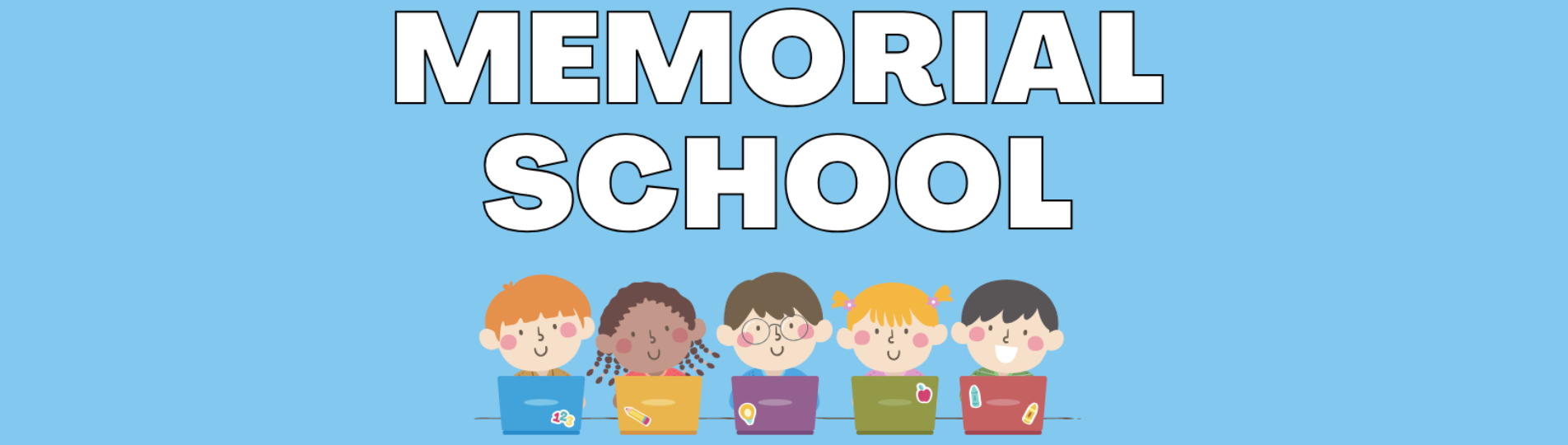
Kindergarten Digital Citizenship Lessons
Media Balance is Important
Students consider the feelings of themselves and others when making decisions about when, where, and how much to use technology.
OBJECTIVES:
Know when and why to take breaks from device time.
Consider the feelings of people around them, even when engaged in fun online activities.
Pause for People
Whether it's watching TV or playing on a tablet, using tech can be super fun! Often, kids find it hard to transition from an online activity to an offline one. Teach your students a simple routine for how to manage those inevitable digital interruptions that are part of everyone's lives in the digital age.
OBJECTIVES:
Learn why it's important to be aware and respectful of people while using devices.
Learn the Pause, Breathe, Finish Up routine as a self-regulation strategy for transitioning from technology to face-to-face interactions.
Safety in my Online Neighborhood
The power of the internet allows students to experience and visit places they might not be able to see in person. But, just like traveling in the real world, it's important to be safe when traveling online. On this virtual field trip, kids can practice staying safe on online adventures.
OBJECTIVES:
Discover that the internet can be used to visit faraway places and learn new things.
Compare how staying safe online is similar to staying safe in the real world.
Explain rules for traveling safely on the internet.
Grade 1 Digital Citizenship Lessons
Pause and Think Online
From our head down to our toes, and our feet up to our nose, the Digital Citizens teach students how to be safe, responsible, and respectful online.
OBJECTIVES:
Understand the importance of being safe, responsible, and respectful online.
Learn the "Pause & Think Online" song to remember basic digital citizenship concepts.
How Technology Makes You Feel
This foundational digital citizenship lesson challenges kids to pay attention to their feelings while using tech. With an engaging emoji game, students learn practical strategies for managing their feelings -- good, bad, and everything in between.
OBJECTIVES:
Recognize the different kinds of feelings they can have when using technology.
Know what to do when they don't have a good feeling when using technology.
Internet Traffic Light
Staying safe online is a lot like staying safe in the real world. Using a fun traffic light activity, students learn how to identify "just right" content, giving them the green light to learn, play, and explore the internet safely.
OBJECTIVES:
Understand that being safe online is similar to staying safe in real life.
Learn to identify websites and apps that are "just right" and "not right" for them.
Know how to get help from an adult if they are unsure about a website.
